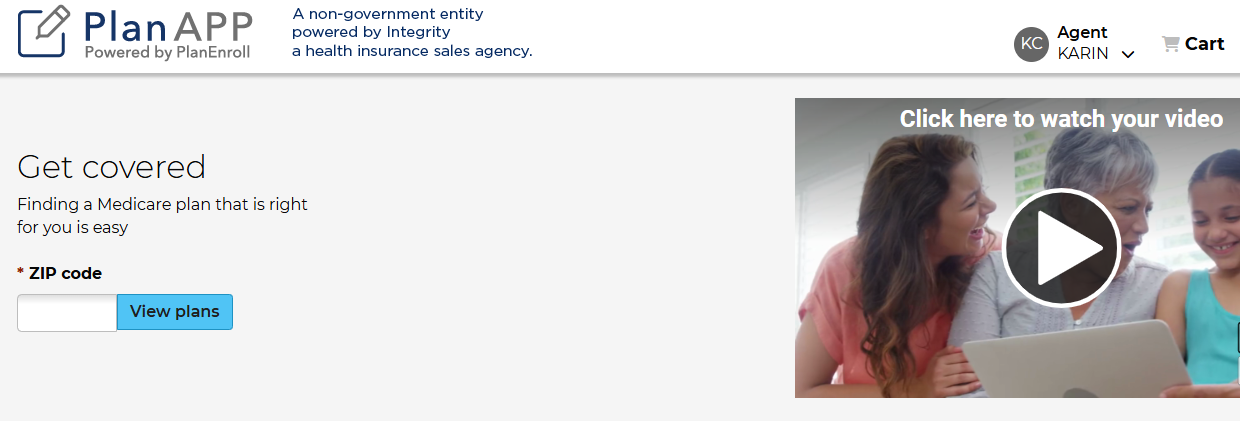How to Self-Enroll in a Prescription Drug Plan
RetireMed clients can now self-enroll in a plan online and continue to receive year-round client support from RetireMed.
If you need help, call RetireMed at 877.222.1942.
Here's how to get started:
PLEASE READ: By using this self-enrollment tool, you acknowledge that you are choosing to enroll in a plan without guidance from a licensed advisor. It is important to understand that this tool is designed for self-directed enrollment and does not provide personalized advice, recommendations, or evaluations of your specific needs.
Visit the secure Plan App portal.
- At the top of the page, you will see Karin Cornwell listed as the Agent of record. She is a licensed agent at RetireMed. This is correct and ensures you will remain a RetireMed client.
- Enter your zip code and click the blue 'View Plans' button. A new page will open.
- In the blue ribbon near the top of the page, enter your details for Pharmacy, Prescriptions, and Subsidy.
Compare plans.
Toward the bottom of the page, you will see tabs for Prescription Drug Plans. Click to browse available plans.*
Select the 'Add to Compare' check box for each plan you would like to compare. Click the 'Compare Now' link to compare them side by side.
Enroll online.
Once you’ve found a plan, click the 'Add to Cart' button. If you are satisfied with the plan in your cart, click the 'Continue to Apply' button to begin the application process.
**Important Notice:** Humana prescription drug plans will be available for self-enrollment only until November 9. After this date, please contact Humana directly if you're interested in exploring a Humana PDP.